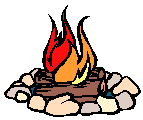The video shows an example of use of the tool Magenta on some test pages. The main operations are: the choice of the guidelines to apply, the choice of the pages to analyze, the analysis of the pages and the visualization of the result (graphical report), the navigation between the errors, and the code correction.
The main frame of the application, initially empty, is slowly filled up with the choices of the evaluator.
The evaluator must proceed choosing the guidelines to check from one list of available guidelines. Currently, three sets of guidelines have been formalized with our XML-based language: WCAG, Italian Law and Visually Impared.
The guidelines selected are moved in the main frame. The video shows the navigation between the sets of guidelines and the selection of the guidelines that will be used in the analysis.
The application allows evaluators to choose multiple guidelines from different sets. The main frame maintains the state of the choices performed by the evaluators, providing them with the possibility to modify the choices at anytime.
Then, we show the choice of the pages to analyze. The choice can be performed in four modalities: local page, single online page, directory containing website and website address to analyze. Once the choice of the guidelines and the pages to check has been performed we can pass to the Web site analysis. A pop-up window shows several information during the analysis phase: the page that is being analyzed, the guidelines that are going to be applied, with details of the associated checkpoints.
The successive phase concerns the visualization of the report. The user interface is structured into three parts, on the left-top there is the list of the pages analyzed (with the possibility to choose the page to visualize or to correct), on the right-top the list of the errors found for each single page and finally in the central part the graphical report.
The last phase regards correction. MAGENTA allows evaluators to navigate inside the page moving from one error to another (or moving through similar errors). The code of the page is visualized on the left, but for the correction of the page the DOM is used because it directly supports the possibility to move through tags and attributes.
SYSTEM REQUIREMENTS
Java JRE 1.5
For further information please contact
fabio.paterno@isti.cnr.it
and
barbara.leporini@isti.cnr.it